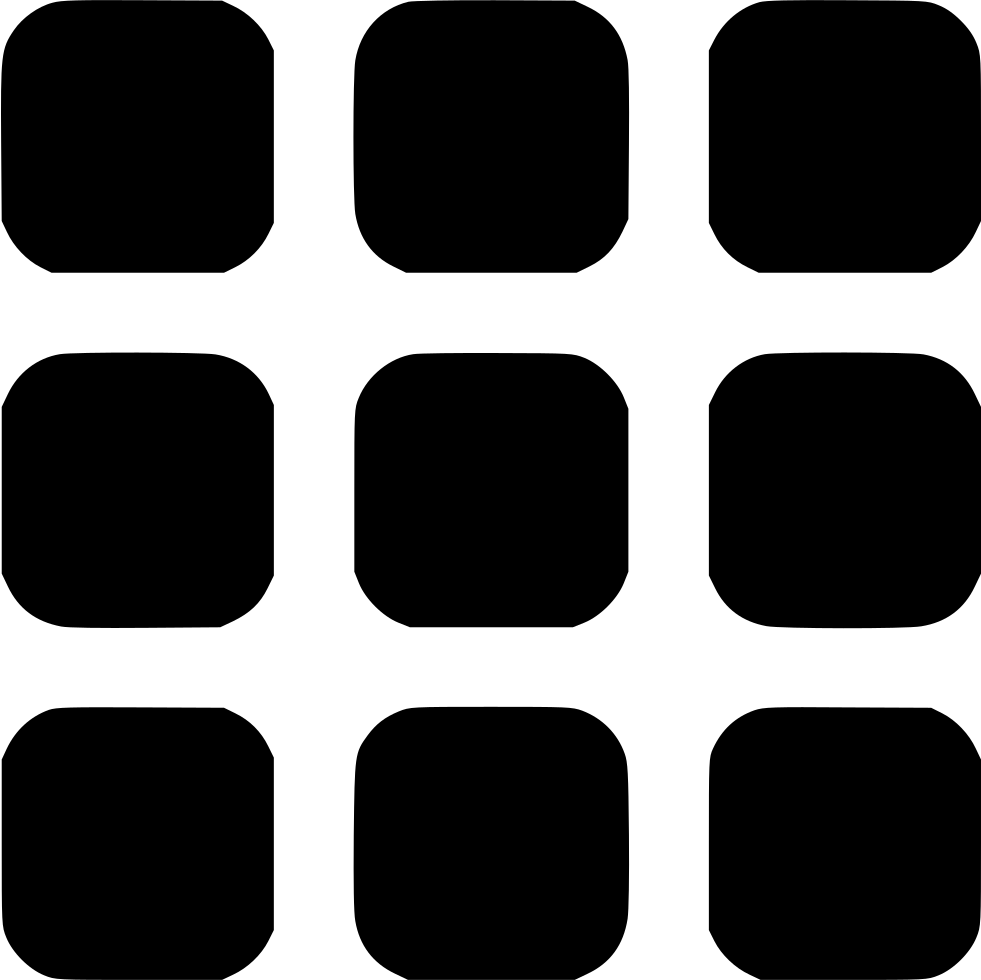Schema Markup for SEO
In this chapter, we will talk about some Schema Coding and markup
What is Schema Markup?
Schema is a markup used to organise data in a structured way which makes it easier for google crawlers to understand what your content means and do!
The Schema markup highlights the content of your webpage in an ordered way. Enabling it for rich Snippets
Schema markup will definitely increase your SEO and increase your chance on being on Google Searches. In order words, for content is stored in an indexed table or database, so when someone searches for a question or anything related to your content, it will appear on the first page of the google search
Usually, when a website is crawled, extraction of information is hard and takes a very long time. Schema Markup decreases the time!
How to use Schema?
Only experienced Web developers know how to handle this section. For more details go to Schema.org
We will learn how to use Google Data Markup Helper to create simple Schema markups for a website. The coding from scratch itself requires professional skills to implement
The Google Data Markup helper has limited functions and data types and so not useful for large organisations and websites
This tool is only useful for creating a schema markup for articles and for other purposes!
Here is an video to learn how to use the tool
After creating the code, copy and paste the code
You can test your schema markup for rich snippets using this Tool provided by Google - Testing for Rich Snippets
Make sure you are eligible for rich snippets. If you are not, try again or delete the code from your website and contact us on tutor@revisezone.com for help!
This is how it should appear on your webpage
<!-- JSON-LD markup generated by Google Structured Data Markup Helper. -->
<script type="application/ld+json">
{
"@context" : "http://schema.org",
"@type" : "Article",
"headline" : "Revise Zone",
"name" : "Revise Zone",
"author" : {
"@type" : "Person",
"name" : "Wiscus"
},
"image" : "https://revisezone.com/Imagedata/Revisezone/physics.png",
"articleSection" : "Revise Zone is the Largest learning & revising platform and is known
as \"the best revision site!\"",
"articleBody" : "The largest learning & revision site for all students & learners!
Revise Zone will help students to revise more effectively and efficiently
especially during the COVid-19 pandemic which has forced schools to close down!",
"url" : "http://revisezone.com/", "sameAs": [
"https://twitter.com/mrwiscus",
"https://facebook.com/revisezone",
"https://www.youtube.com/channel/UCSmkbRdGyRdLKVgmZG9KyoQ",
"https://www.instagram.com/mrwiscus",
"https://lk.linkedin.com/in/mrwik-wiscus-6a17881b3"
],
"publisher" : {
"@type" : "Organization",
"name" : "Revise Zone",
"logo" : "https://revisezone.com/Imagedata/Revisezone/Logo.png"
}
}
</script>
This is a simple code. Usually the Google Data Markup helper will generate many lines of code
How to add Social Links to your Schema Markup?
Adding Social links to your Schema mark up and is it helps the google crawlers indentify that the social links are the same as the website owner
This is also good for Google My Business because, a Schema markup which contains links to your social media allows GMB to display it on your GMB lisiting
Here is the schema code:
, "sameAs": [
"https://twitter.com/mrwiscus",
"https://facebook.com/revisezone",
"https://www.youtube.com/channel/UCSmkbRdGyRdLKVgmZG9KyoQ",
"https://www.instagram.com/mrwiscus",
"https://lk.linkedin.com/in/mrwik-wiscus-6a17881b3"
],
Make sure put a comma in between and enter your Social media links on it
Also, this must be placed under the url property of your website