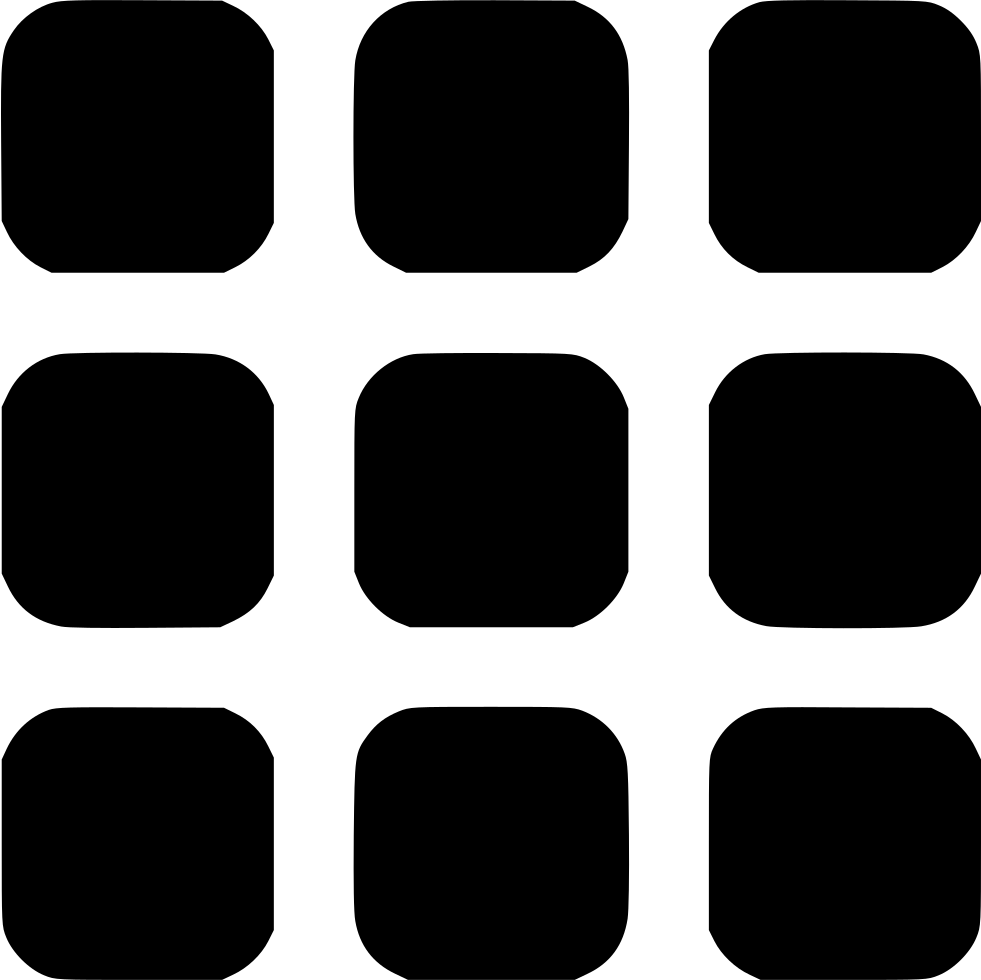Computer Science AS
Introduction Information Representation Communications Communications 2 Hardware Logic Circuits Processor Fundamentals Assembly Language Monitor & Control System Software Security, Privacy & Data Integrity Ethics DatabasesAS Practical
Algorithm Data Structures and more Software developmentComputer Science A2
Data Representation File Organisation Advance Logic GatesInternet Virtual Machines System Software Encryption & Security Artificial IntelligenceA2 Practicals
Binary Search Linear Search Bubble Sort Insertion Sort Combined Algorithm Stacks Queues Linked List Binary TreeMore
Reference Pastpaper QuestionsInternet, WWW, Networks & Transmissions
Network Structures
There are many different types of networks and it depends on the size of the network
These include:
- WAN
- LAN
- Internet
It is Network connecting computers on different connecting sites which can be 1000's of Km wide.
That is why this is called a wide area network
This is owned by the PSTN ( company ) but can be leased or used by an organisation
The transmission medium is fibre optics
Communications with in the network is done by switches. You don't need a router for this as a switch contains the mac address of the device connected to the switch.
A router is bit more advance but we will talk about it later
The lan is a network connecting devices in a single room or building
An example - Office uses
So this is owned by the organisation and it enables communications with in the building or room
The transmission medium used are wireless or twisted pair
There are many advantages in setting up a LAN as this enables communications within computers
For Example you can communicate with your collegues without actually accessing the internet
Also Centralised servers such as application servers and file servers can be connected to a LAN so the people can access files or softwares from these servers rather than installing the software to each individual computer. This makes it more efficient and cheaper
These centralised servers highlight a very important model called the client-server model.
Is the largest network linking computers from geographical separate locations. It stands for interconnected network
This definition is very important infact, they usually ask what's the difference between internet and WWW
All we have to know is that internet is the largest or a massive network which connects networks together such as WAN. It also uses the TCP and IP protocols.
The reason why other networks don't use this protocols as the internet is a interconnected network and so it links computers of separate locations. This must be used in order for data to be sent to the correct location
Client server model
You only need to know these points
- One computer acts as a server and it provides a specific service or application.
- One computer acts as a client which sends requests to the server and receives the services
This model is very important as they usually ask this.
Lets take a simple example .You may know the app Google drive
So Google drive helps you backup data or files onto a (file) server. This is the service provided by the server and the client is the browser or you. This is a specific type of service called cloud computing services
The client server model can be broken into two categories
- Thin client
- Thick client
- Simplex mode
- Half-Duplex
- Duplex
- Point to point
- Bus topology
- Mesh topology
- Star topology
So in thin client it sends request or data to a server and the processing occurs only on the servers . Then the server will send a signal or an output to the client
This is actually PHP coding
So in thick client the server sends the application/software onto the browser and so the proccesing occurs on the browser itself and not on the server.
This is Javascript coding
We use each type for different purposes such as for ecommerce or online stores we have to use thin client as data must be sent to the server. However, if we use an online calculator the browser itself can perform the processing
Peer to peer network
This is fully covered in A2
In this model there is no fixed server or client. Whenever a computer wants to retrieve data it is called a client or a seed. If another computer wants to access data from it, then it acts as a server.
So in this model parts of the document is stored in individual computers and it is not stored in a centralised server.
In other words the services are shared.
Advantages and disadvantage
Indeed each model has its own advantages and you need to remember this as exams ask this
Advantages of Client-Server model
So as all the applications are stored in a central server. This improves the security of data and allows access rights. So users will be able to acces data if they are authorised to
We can also perform centralised backups
Store a virus guard to protect the data
Much more efficient and cheaper as the services doesn't need to be installed on individual computers
Advantages of Peer to peer network
So usually the data is spread over many computers
Part of the documents can be accessed rather than the full file
It avoids congestion of the medium to the main server as not everyone will be accesing the main server simulataneuosly.
And usually there are copies of data from many hosts
The reason why I didn't mention the disadvantages as the advantages of the other options are the disadvantages
Modes of Transmission
When ever they say mode of transmission there are 3 types
Data is sent in one direction only
Example is a radio station
When data is sent in both direction but one direction at a time
Example is a walkie talkie
When data is sent in both directions simultaneously
Example is playing online games. The internet is basically duplex
Broadcast and more..
Message or data can be transmitted different ways. If data is sent by a single device to all the devices in the network it is broadcasted.
If data is sent to many destinations but selected it is multicast.
If data is sent only to a single device it is unicast
Topologies
It is the configuration or structure of a network and how devices are connected
There are some main topologies which you must know and each of them have there own advantages and disadvantages.
A single transmission medium between two devices
Think of a leased wire. This is actually a point to point network as you only can communicate with the other device only.
Endsystems or devices connected to a shared link.
So in this a single shared link is used to connect device to this network
It contains direct links with in the devices.
Think about it. If you have 3 devices , one device can communicate directly to the other 2 and its the same for the other 2 devices. In this data can be sent only to a single device or all
Devices connected to a central device
Think of a router. Usually all the devices are connected to this central device
Advantages and disadvantages
- Bus topology
- Mesh Topology
- Star topology
Advantages
The performance of the network or other devices is not affected when a device connected to the network fails
Also fewer cabling is used compare to the other topologies as a single shared wire is used. So more cheaper
Disadvantages
However if the shared link is damaged the whole network fails
Higher chance of congestion as single wire is used so slow transmission
Also the message is broadcasted and so it is less secure
Advantages
This allows direct communication with in the system and so faster and more secure transmission
If a device fails it doesn't affect the network
Disadvantages
Requires alot of cabling so highly expensive and unrealistic
Advantages
Doesn't affect the perfomance of the network if an endsystem fails
More secure as the central device can filter the data
Disadvantages
If central device fails the whole network fails
Requires alot of cabling as devices must be connected to the central device
Depending on the central device there could be data collisions and corruption and so less secure
Hybrid Network
It is a collections of LAN's which contains different supporting technologies or topologies
Example is when a Bus topology is connected to a star topology we then call it a hybrid Network
Usually as a whole the internet is a hybrid network
Recommended
These are things you might like. Clicking these ads can help us improve our free services in the future...
End of Chapter Videos
Collection of Videos to Support Your Understanding.
Remember these videos are handpicked by me and I feel these are one of the best ones out there. But I constantly update this list for each chapter.The Youtubers are more than welcome to contact me.
Also, don't forget to Subscribe to our Youtube channel - Wiscus
Watch