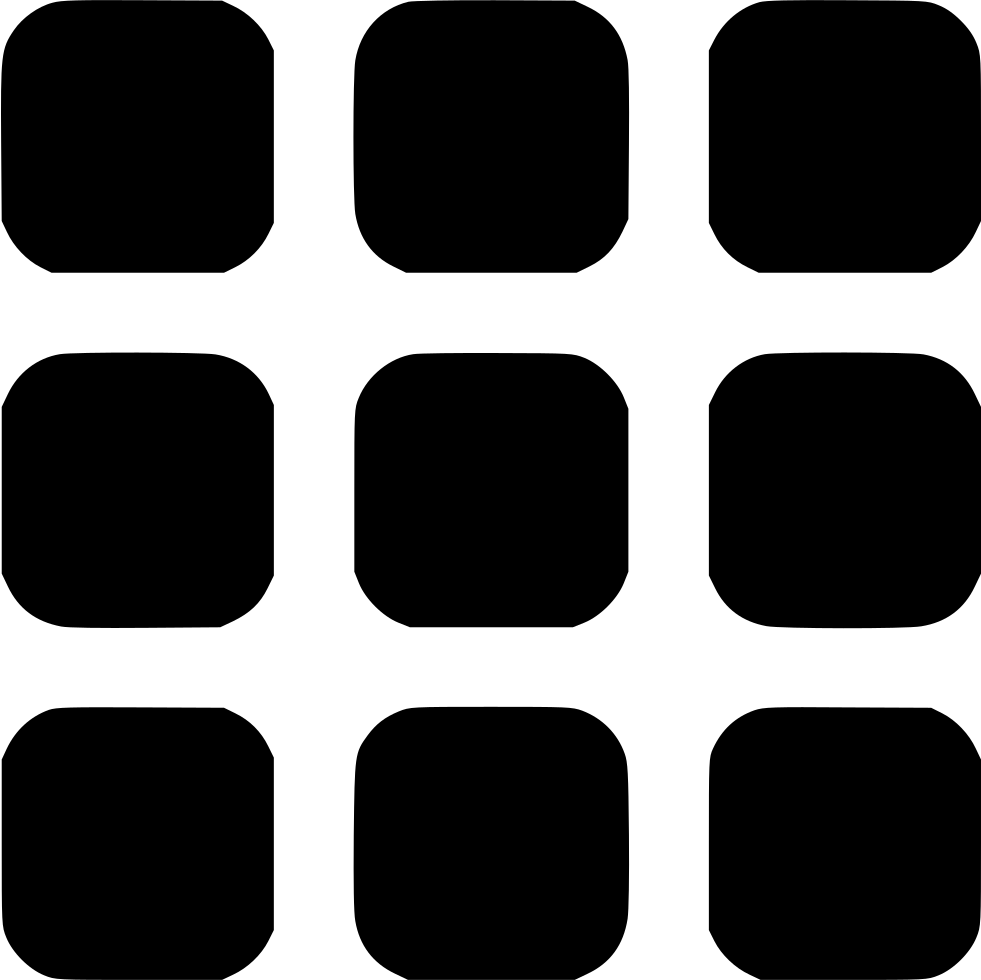Computer Science AS
Introduction Information Representation Communications Communications 2 Hardware Logic Circuits Processor Fundamentals Assembly Language Monitor & Control System Software Security, Privacy & Data Integrity Ethics DatabasesAS Practical
Algorithm Data Structures and more Software developmentComputer Science A2
Data Representation File Organisation Advance Logic GatesInternet Virtual Machines System Software Encryption & Security Artificial IntelligenceA2 Practicals
Binary Search Linear Search Bubble Sort Insertion Sort Combined Algorithm Stacks Queues Linked List Binary TreeMore
Reference Pastpaper QuestionsProcedures, Functions, Record Types & 2D Arrays
1D Array
We have seen what is an 1D array in the previous chapter
We will see how to access the elements in a 1D array
FOR i ← 1 TO 10
OUTPUT Array[i]
Array[i] ← 0
ENDFOR
This code first outputs the elements in the array and then sets the value of each element to 0
2D Array
We will see how to declare them
DECLARE ArrayName:ARRAY[1:10,1:20] OF STRING
This creates an array which has 10 rows and 20 columns and which can store only string values
If we want to store a value in the 2D array
ArrayName[1,5] ← 20
This stores the value 20 in 1st row and the 5th column
If we want to access the elements in the array
FOR Row ← 1 TO 10
FOR Column ← 1 TO 20
OUTPUT ArrayName[Row,Column]
ENDFOR
ENDFOR
This displays all the elements in each row, row by row
Modules
These are functions or procedures which are able to do a sub task. These could be broken to further procedures and functions
Functions
A block of code which performs a specific task and returns a single value
You will need to know how to write them
FUNCTION functionName(parameter:datatypes,parameter2:datatypes) RETURN DATATYPE ..... RETURN Value ENDFUNCTION
To call it from the main program
variable ← functionName(arguments1,arguments2)
This returns a value
What are these parameters and arguments, they are the same thing and these are the values which must be passed from the main code to the modules
Also the datatypes of the parameters must be defined and also the return datatype
The parameters are entered in the same order as it is received by the procedure or function
Another point to remember is that the variables in a module are defined as local variables which means the variables in the module can be different from the main program code
Procedure
A block code which performs a specific task and can return either one or more values or no values at all
PROCEDURE ProcedureName(parameter:datatypes,parameter2:datatypes) ..... ..... ..... ENDPROCEDURE
To call this:
CALL procedureName(arguments1,argument2)
This doesn't return a value but values(parameters) are given to perform a task and output the result
Modules are considered to be self-contained and so the variables in the modules have no link with the main program
Let's see an example
PROCEDURE Totaller(value1:REAL,value2:REAL) DECLARE value3:REAL value3 ← value1+value2 OUTPUT value3 ENDPROCEDURE CALL Totaller(Num1,Num2)
This reduces the size of the main code and make it easier to build a code
Also as, premade modules are tested it makes the code more reliable
BYVALUE AND BYREF
These are used to indicate how the parameters are supposed to be used
BYVALUE means only the value is passed to the module. So any changes to the variable has no affect in the main code
This is known as the local scope and by default python follows this
BYREF is when the value and the address of the variable is sent so any changes to the variable inside the module affects the main program
This is the global scope of a variable. We need to use a global keyword in python
PROCEDURE ProcedureName(BYVALUE parameter:datatypes, BYREF parameter2:datatypes) ..... ..... ..... ENDPROCEDURE
Record Type
These are also called userdefined types
These variables are very simialar to a record which can store different types of data of a particular item in one variable
In A2 we call it an instance and we use classes to implement these
So the variable can store many properties(field) of a particular item
We will see how to create a record type
TYPE RecordName DECLARE FIELDNAME:DATATYPE DECLARE FIELDNAME:DATATYPE DECLARE FIELDNAME:DATATYPE DECLARE FIELDNAME:DATATYPE . . ENDTYPE
At first, even I was confused. But it's actually pretty simple
This defines a record. The fieldname defines a specific property of that particular record.
Let's take an example
TYPE Studentdetails DECLARE Name:STRING DECLARE Age:INTEGER DECLARE DateOfBIrth:DATE ENDTYPE
So this record format tells us what a variable defined in this record type must have. So it is divided to age and all
Now if we declare a variable using the record type
DECLARE User1:Studentdetails
This is why it's called a user-defined type
So the variable John can store 3 different types of information under one identifier
User1.Name ← "MR Beast" User1.Age ← 28 User1.DateOfBirth ← "7/5/1998"
This is very similar to an array but can hold different datatypes under one identifier and there is more structure to it than an array
Also remember that record datatypes are composite datatypes
Actually in advance python this is very similar to a dictionary in python
There are some points you need to remember
I'm not sure why but, the exams usually expect us to do this
Whenever we transfer a value from the array to a record or vice versa, we must use a temporary variable
Temporaryvariable ← User1.age Agelist[i] ← Temporaryvariable
It is the same when you output values from a record. You need to have a temporary variable
Temporaryvariable ← User1.age OUTPUT Temporaryvariable
Abstract Datatypes
A collection of data with associated properties
These are not actual datatypes but they are an idea or a concept
This is more of an A2 topic but, you need to know the basics
There are three types of abstract datastructures :
- Stacks
- Queues
- Link lists
These store data in a way that data is stored in a stack
So data which is retrieved from the datastructure is the one which was recently stored( previously stored )
In accounting terms, this is similar to the LIFO principle
So this means that the data at the start remains at the bottom until the whole datalist is empty
Stores data in way that the data retrieved was the first one stored.
This is similar to the FIFO principle
So the data entered recenty will eventually be retrieved over time
This has no proper order in which how data is stored or retrieved. This is defined by the user itself by using another array to define the order
We will talk about it more in A2
Recommended
These are things you might like. Clicking these ads can help us improve our free services in the future...
End of Chapter Videos
Collection of Videos to Support Your Understanding.
Remember these videos are handpicked by me and I feel these are the best ones out there. But I constantly update this list for each chapter. The Youtubers are more than welcome to contact me.
Also, don't forget to Subscribe to our Youtube channel - Wiscus
Watch