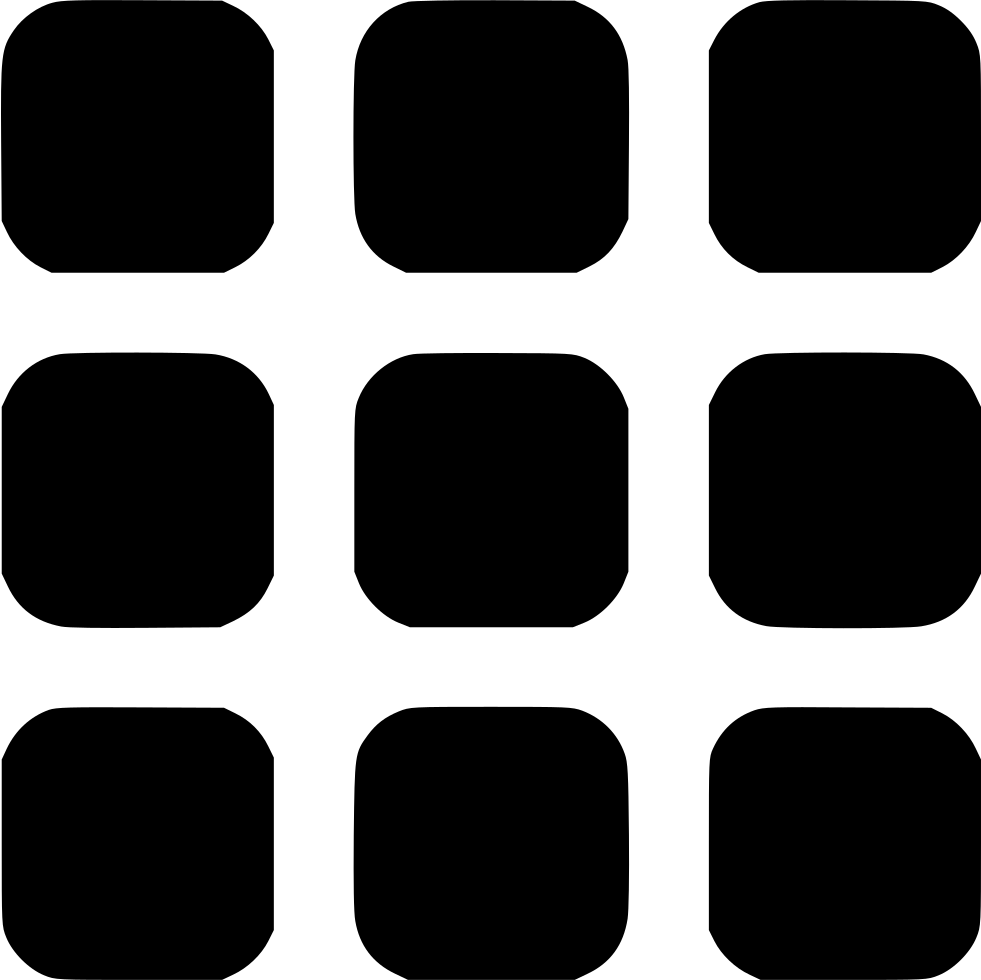HTML Basics
Learn HTML HTML Basics HTML Elements HTML Attributes HTML Comments HTML Colors HTML Style HTML CSS HTML Headings & Paragraphs HTML Formatting HTML Quotations HTML Links HTML Images HTML ListsHTML Intermediate
HTML Tables HTML Blocks HTML Classes & Ids HTML Iframes HTML Head HTML Layouts HTML File Paths HTML Pictures HTML Audio HTML Video HTML YoutubeHTML Advance
HTML Forms HTML Form Attributes HTML POST & GETSEO Tips & Others
SEO Tips Hosting Sites SEO ToolsHTML Text Formatting - pre tags & more
HTML Formatting elements
We know by using CSS styling we could style text in different ways to give different meanings. Like a red text could mean something important
Likeweise HTML has some elements to format the text to include meaning to the text. Here are the most used elements
<sup> - this is to display a supscript text
<sub> - this is to display a subscript text
<i> - used to display italics
<b> used to display bold text
<strong> - used to display enlarged text for emphasis
<small> - used to display diminished text for insignificance
<em> - used to diplay emphasised italics
<mark> - used to highlight text.Same as background-color
<del> - used to display deleted text
<ins> - used to show inserted text.Same as underline
<u> - used to diplay underline text
Most of this could be easily replicated using CSS styling except <sub> and <sup>
Moreover, the main purpose of these are not for styling but to show meaning to the users. Unfortunately this has no difference to SEO Google crawlers. They treat it equal to normal text
Here is an example
RunMost of these we don't use but its good to know them
You can change the default styles of each element using CSS
Nevertheless the Google search does recommend you to use these when neccessary