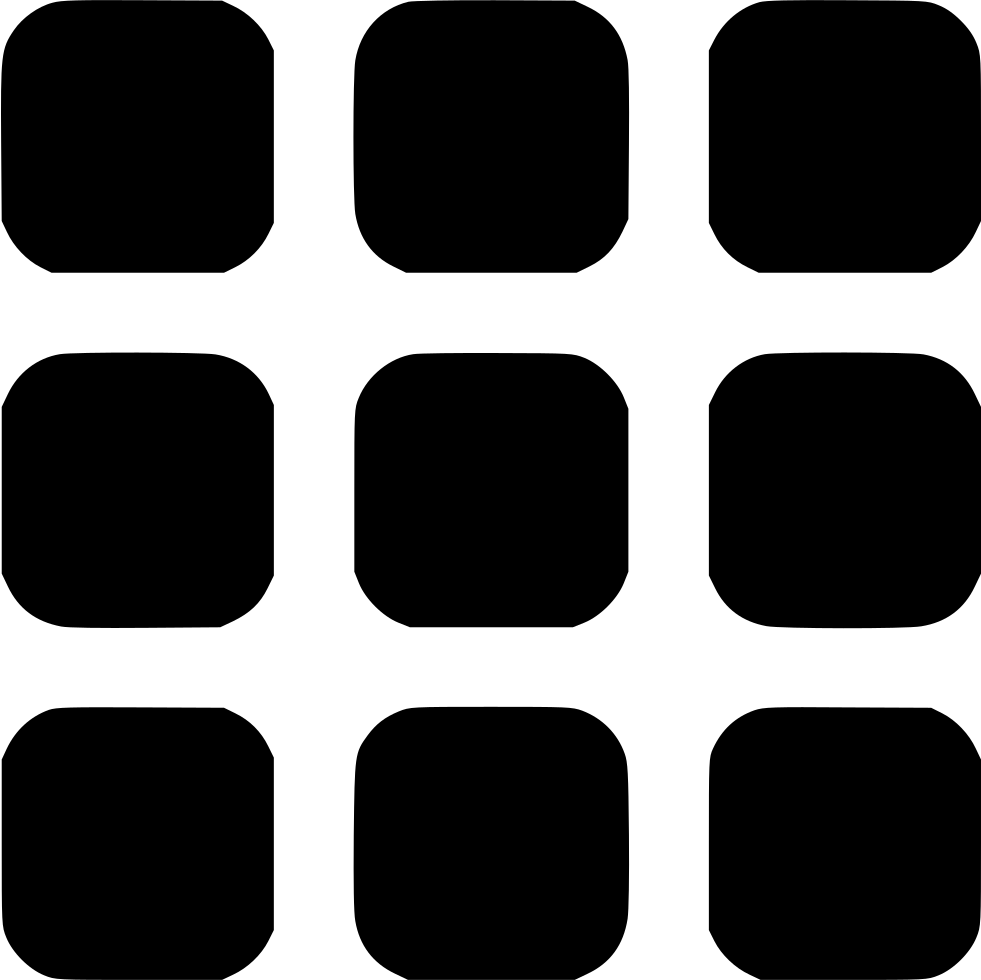HTML Basics
Learn HTML HTML Basics HTML Elements HTML Attributes HTML Comments HTML Colors HTML Style HTML CSS HTML Headings & Paragraphs HTML Formatting HTML Quotations HTML Links HTML Images HTML ListsHTML Intermediate
HTML Tables HTML Blocks HTML Classes & Ids HTML Iframes HTML Head HTML Layouts HTML File Paths HTML Pictures HTML Audio HTML Video HTML YoutubeHTML Advance
HTML Forms HTML Form Attributes HTML POST & GETSEO Tips & Others
SEO Tips Hosting Sites SEO ToolsSEO Ranking Tips - How To Get More Visitors
We will talk about the Top 10 best and easy ways to increase your SEO ranking and get more website traffic and visitors!
Revise Zone is developing a dedicated free SEO course/section for anyone to use. Follow us on twitter to know the release date! The coming Section will be free and will help web developers to get x10 more visitors and traffic to their website.
This chapter only highlights the most powerful and easiest ways to boost your Google SEO ranking for free!
1. Meta Tags
The easiest way to increase your SEO ranking on search engines!
We will take about what you should do and what you should not do!
The meta tags, headings & titles must contain words which people often search up
Here is an example:
<meta name="keywords" content="SEO tips, SEO booster,How to get more visitors and traffic to your website, more website traffic">
The keywords must match to the contents of your webpage. So make sure the words you use are there in the content of your webpage.
If you spam and fill this section with alot of unrelated keywords, the Google crawlers or other crawlers will treat it as spam and will ignore this tag. This might even damage your Google SEO ranking!
Also these meta tags must be unique for every webpage. This includes the description meta tag also
<meta name="description" content="How can you boost your Google SEO and get ranked #1 on Google?">
It's always good to include good keywords in your meta tags and also it should be unique for every webpage. If not, Google will recognise it as duplicate content and reduce your SEO ranking!
There is a way to tackle this by using canonical tags but, we will discuss that later
2. Title Tags
The most important and effective way to increase your SEO ranking
Use a title about this size
<title>How to increase your visitors and website traffic in seconds</title>
The title must be fairly long but, not too long!
It also must contain good keywords which highlight your content
3. Headings
We will focus on the <h1> tag. A webpage must only have one <h1> tag
The <h1> tag is used to describe to the Google crawlers and your visitors what your content is about. It must be similar to your title tag and have good keywords
Other headings are also useful but, less focused by Google crawlers! But makes it easier for visitors to read your content.
4. The alt attributes
You might think that these attributes are very useless and not that important but, they are very important to your Google SEO ranking
Your alt attribute must contain a good description of the image so it helps the crawlers understand what your images are about and rank your website higher
Never exclude any alt attributes
Another reason is that, sometimes your images may not properly load so the alt attribute helps the visitors to understand what the image is about, even if it doesn't load!
Also, the alt attributes allows screen readers to describe the images to a blind visitor. So always use the alt attribute
5. Images & Multimedia
Using popular images and videos could improve your website by alot
This is because images can be read by Google crawlers
Always use a good amout of images and also videos on your webpages
Videos can help increase your SEO rankings and attract more visitors and traffic - especially Youtube embedded videos!
Think about it! The 2nd highest SEO ranked website is Youtube and it is a media company which is a platform which holds the largest database for videos!
Also, videos can increase the amount of bandwith your website uses. This could be a problem to many people especially when their hosting sites offer a limited amount of bandwith
However, use videos wisely and avoid them if it makes your page load slower
6. Page Speed
Google hates slow webpages so do visitors!
If you have a slow page speed. Your SEO ranking will be lower and you will get less listing and indexing by Google
You can improve your page speed by either compressing your Html document, images or removing unneccesary code from your html pages
To compress a your website, we need to use a htaccess file
Don't worry! It's very simple and all you need to do is copy and paste the code into your Htaccess file
Also, if you have alot of Javascripting, it's better to place them at the end of the HTML document rather than at the top!
You can test your Google page speed using this - aim for atleast a score above 80!
7. Mobile friendly webpages
Webpages which are optimised for webpages have a very good SEO ranking. This is because most of the online traffic comes from phones
You can optimise your webpages to be mobile friendly by doing these 2 things:
<meta name="viewport" content="width="device-width intial-scale=1"
This makes sure the viewport of the webpages fits the mobile screens
The second is to have a style sheet which is for mobile phones
<link rel="stylesheet" href="Mobile.css" media="screen and (max-width:999px)>
More of this will be discussed under CSS Tutorials
8. Use the canonical Tag - to solve duplicate content
Your website might have duplicate webpages
Even though you only have on page for your webpage - Google makes multiple copies of your webpages for your webpage
In the eyes of Google both are different webpages:
But both urls leads to the same webpage. For us to identify which Url is the original one we use the canonical tag
<link rel="canonical" href="https://revisezone.com/">
So It's like telling the Google crawlers that this particular webpage can be uniquely identified using the url - https://revisezone.com/
This will help you to boost your SEO ranking even more!
9 . Use a broken link checker
When you construct a larger website, almost always, you will have urls which are not correct
This is mainly due to careless mistakes or a webpage deleted from your server. In any case, always use a broken link checker as it will help you to identify and correct the urls. We recommend you to use this broken link checker as it is very accurate and allows you to check multiple times!
If your website does have broken links, it will direct your users to a 404 error page. Also, Google will not index your website if it contains alot of broken links - To check if your website is indexed, go to Google search console ( a powerful website tool offered by Google itself ) to maintain your website
10. Use a good Hosting Site
There are many good hosting sites such as Go Daddy, Hostgator, etc. They provide good support and a good set of Google adwords and offers. We will talk more about choosing the right hosting site for you in the next chapter. Hosting sites are very important so we will recommend you a good one!
Revise Zone is developing a tutorial for increasing Google SEO ranking(on how to increase traffic). We will also offer many Google SEO tools for free.