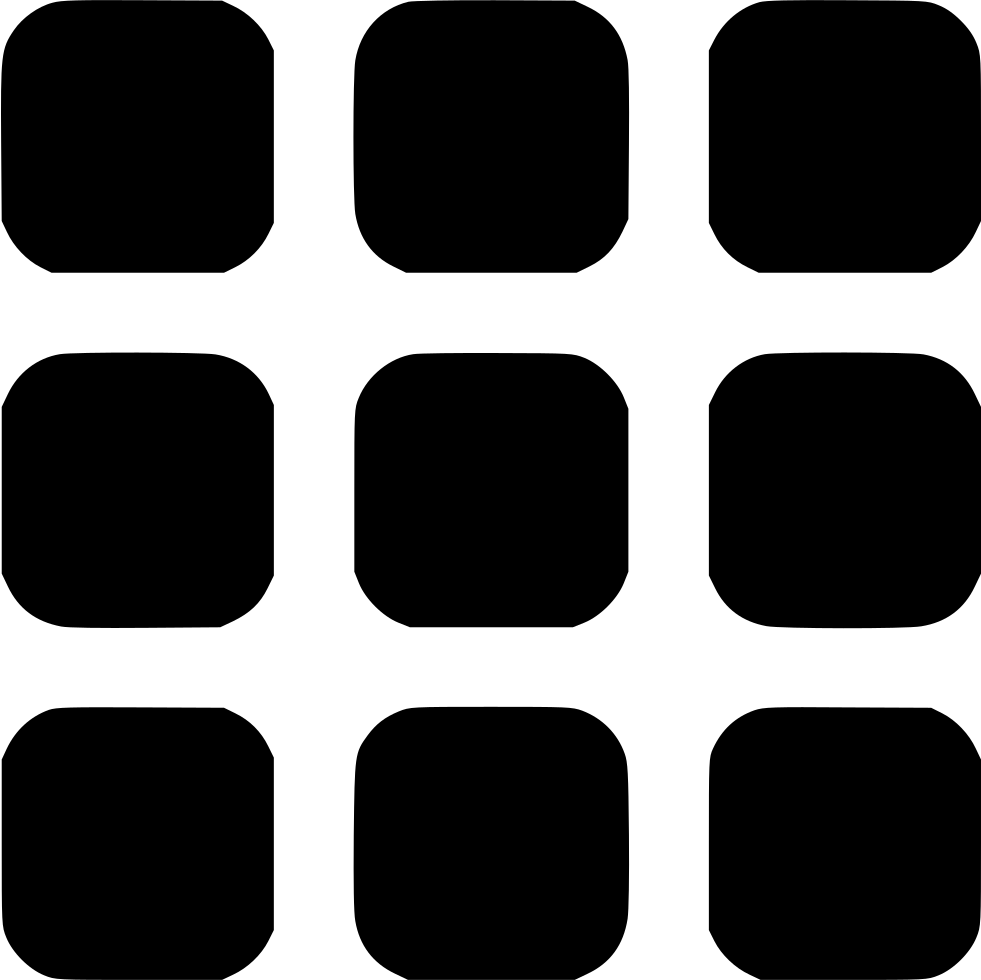HTML Basics
Learn HTML HTML Basics HTML Elements HTML Attributes HTML Comments HTML Colors HTML Style HTML CSS HTML Headings & Paragraphs HTML Formatting HTML Quotations HTML Links HTML Images HTML ListsHTML Intermediate
HTML Tables HTML Blocks HTML Classes & Ids HTML Iframes HTML Head HTML Layouts HTML File Paths HTML Pictures HTML Audio HTML Video HTML YoutubeHTML Advance
HTML Forms HTML Form Attributes HTML POST & GETSEO Tips & Others
SEO Tips Hosting Sites SEO ToolsHTML Iframe Tags & Elements
The basic idea
An iframe is a very basic element of the HTML document. There purpose is very simple. Think of a website which you load using your broweser. What the iframe does is load another website with in a particular websites. Amazing! So the user can look at two websites at once but, keep in mind if iframes are used in the wrong way. Your website could crash or be infected with malware and even damage your Google SEO/ranking
We use the <iframe> element to create an inline frame
We will see an example to understand the use
The src attribute is to define the url or the location which the file is to be loaded from
You can style the iframes with CSS to define its height and width and it's border if you want
We will not run this because of many reasons but we will show what this iframe will do
Here what it looks like when our webpage have the same iframe element
The reason why we didn't run the iframe is because most of running systems are done using iframes
It is possible to have an iframe with in an iframe but this is known as bad practice and it could damage your Google SEO ranking
How iframes affect Google SEO
If iframes are used in a wrong way,it will badly affect your Google SEO ranking
Iframes are suitable for normal purposes such as loading up a webpage with in a your webpage - in this way iframes are highly beneficial and acceptable.
However, if there are iframes with in iframes, this will slow down or even crash your website
Another, point to rememeber is that you should never link your iframe to an unknown website as the unknown website could have malware which could ultimately destroy your website
If iframes are used in the normal way, there is no effect on the Google SEO. This is because Google thinks the iframes are not part of your original website so they just ignore it
However, if misused, it could damage your SEO and cause big problems
Iframes are very useful and provides amazing user interface so use it wisely
If you want any advice or more details on how to use iframes properly, Revise Zone is here to help! Go to our support section and contact us. We will help you!
Iframes are very useful but if the coder doesn;t know what he is doing, then first contact us!
The Target attribute
We did talk about the target attribute under links. The target attributes define the way which the webpage or link should be loaded
We will see now how you can open a link/url on an iframe
As you can see the name attribute is used to identify the iframe element.
The target attribute contains the iframe name value
It's very simple
I will give you a real code example:
Click one of these links and follow me now!
Some points to remember
Use iframes only when you need to. Don't fill your webpage with iframes because it will slow doewn your webpage and affect your Google SEO ranking
Protect your websitefrom being iframed! It means block your website from being iframed by other websites, especially if your website handles online transactions. We will discuss this more later
Never link an iframe to an unknown website
Iframes can cause back button problems in Google chrome. Make sure you have a good website which has many links to go back and forth