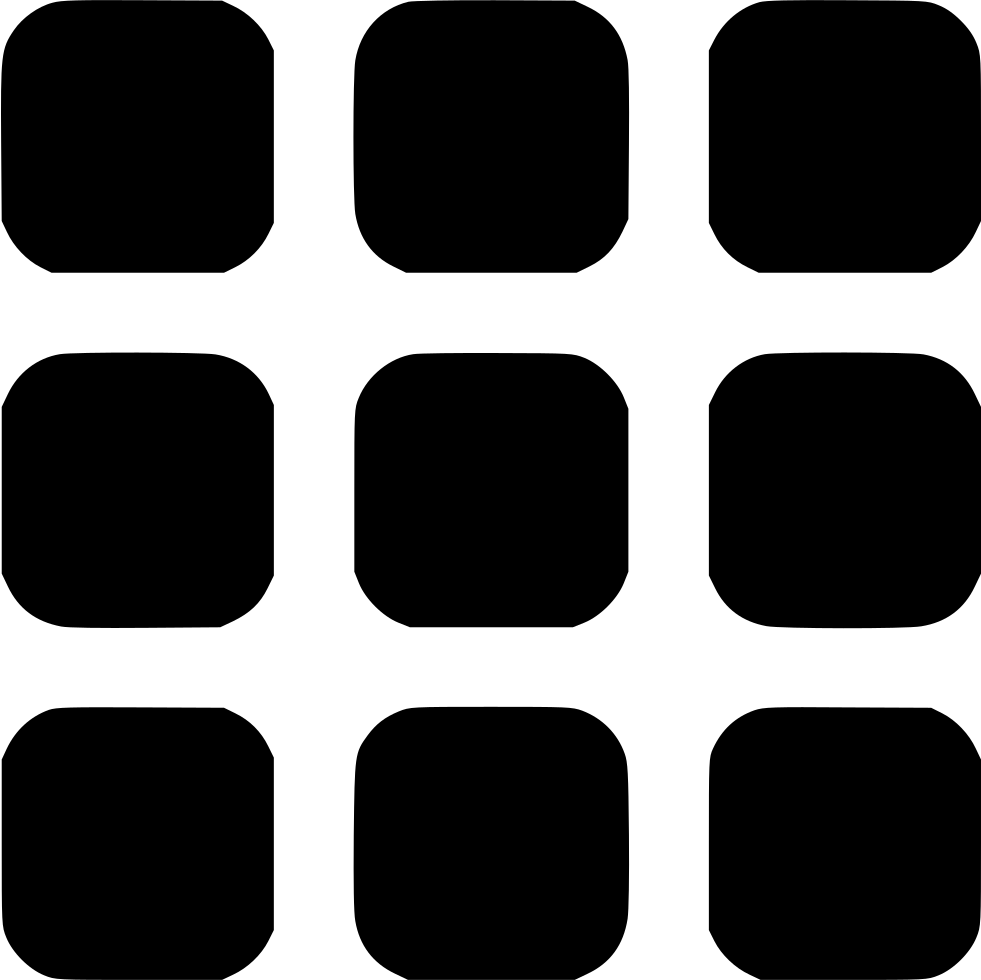HTML Basics
Learn HTML HTML Basics HTML Elements HTML Attributes HTML Comments HTML Colors HTML Style HTML CSS HTML Headings & Paragraphs HTML Formatting HTML Quotations HTML Links HTML Images HTML ListsHTML Intermediate
HTML Tables HTML Blocks HTML Classes & Ids HTML Iframes HTML Head HTML Layouts HTML File Paths HTML Pictures HTML Audio HTML Video HTML YoutubeHTML Advance
HTML Forms HTML Form Attributes HTML POST & GETSEO Tips & Others
SEO Tips Hosting Sites SEO ToolsHTML Headings & Paragraphs
We have discussed before the 6 types of headings and how to add a paragraph.
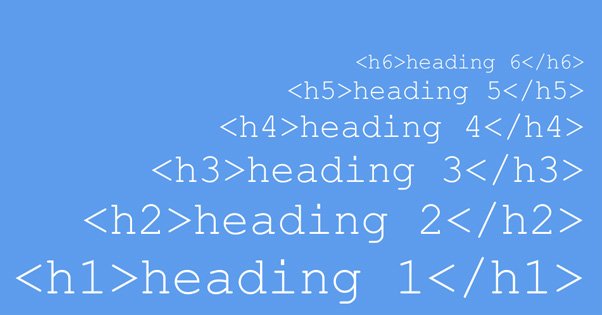
This chapter will discuss the great importance of heading and paragraphs to search engines and Google SEO/serp
Importance of Heading to SEO
We will see the 6 types of heading again
RunWe will be focused on the <h1> tag rather than the other headings
The <h1> is the most important and valuable tag in the HTML language. Why? This heading describes the whole content or webpage to the SEO and also the user
So your <h1> heading must have the main keywords of your html document. Keywords are words which the Google search engines and SEO highlights as important words on your webpage
There should be only one <h1> tag on your webpage. This is a requirement or else the Google SEO will get confused
Do not replace paragraphs with headings by increasing the size. This is known as a very stupid move. Always use the heading elements as this enalbes the Google SEO and search engines to crawl your website easily
This is a mistake which alot of people do. If you want to do this just design the headings itself
Importance of paragraphs to SEO
Paragraphs are what give content to the webpage. More paragraphs means more words which the Google SEO can crawl and highlight as keywords. Make sure the paragraph has good choice of keywords. Never over do the keywords. Why? The Google SEO algorithm is very clever and can detect large number of unrelated keywords as spams. So avoid this
Revise Zone gives a large variety of SEO tips for free. If you need to know more. Go to our SEO chapter to know more. This chapter will be continously improved
Preformatted text
If you want to display text in the form which it is type in then we need to use the <pre> tag
Lets see an example
RunIt follows the same pattern as it is typed on the HTML document
This is very useful especially when writing codes where indentations and spaces are needed to be displayed
The <pre> has its own default size and font which can be changed using CSS
And No Revise Zone is not sponsored by Mr Beast. I just think he is awesome