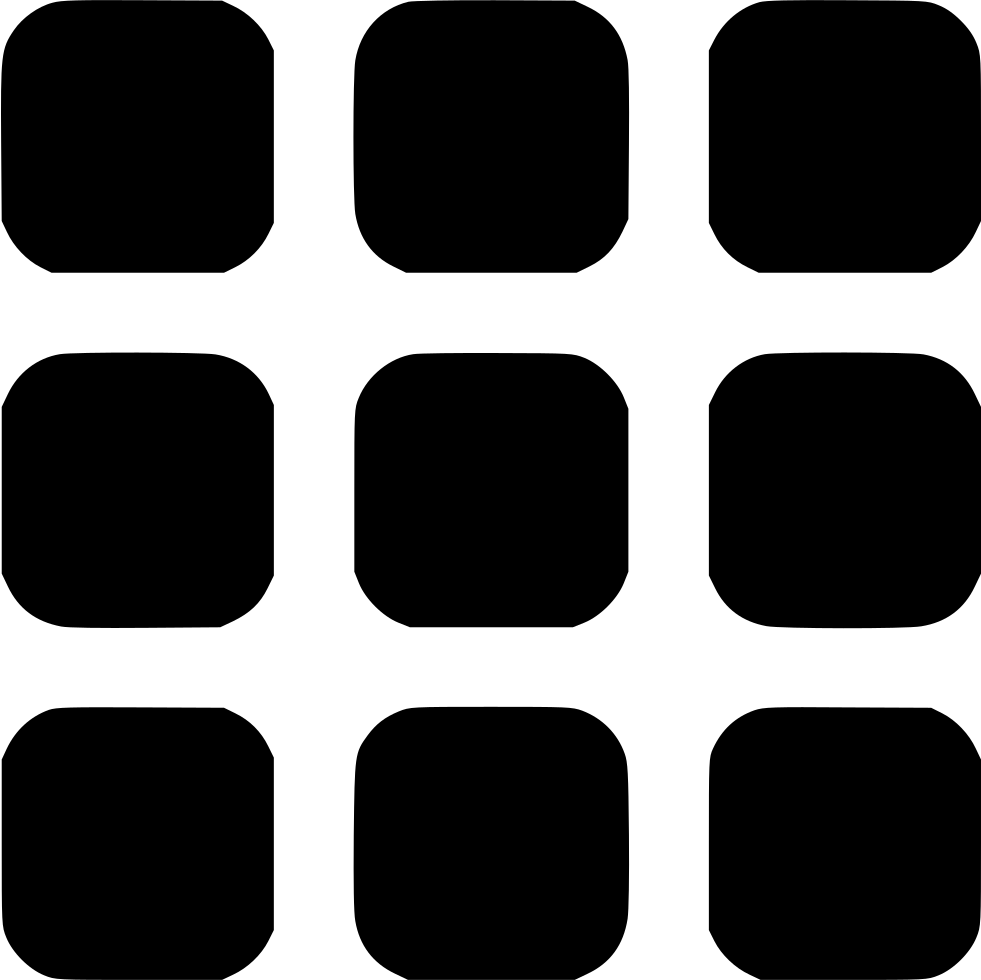HTML Basics
Learn HTML HTML Basics HTML Elements HTML Attributes HTML Comments HTML Colors HTML Style HTML CSS HTML Headings & Paragraphs HTML Formatting HTML Quotations HTML Links HTML Images HTML ListsHTML Intermediate
HTML Tables HTML Blocks HTML Classes & Ids HTML Iframes HTML Head HTML Layouts HTML File Paths HTML Pictures HTML Audio HTML Video HTML YoutubeHTML Advance
HTML Forms HTML Form Attributes HTML POST & GETSEO Tips & Others
SEO Tips Hosting Sites SEO ToolsHTML Head | Title & Meta Tags - SEO Tips
The Html head and title elements are one of the most important elements in webpages and design
This is also the tags which the Google SEO and search engines focus on the most
Usually poor metatags will have a poor ranking on Google. Don't worry, we have a seperate chapter at the end for Google SEO and rankings
The HTML Head Element
The <head> element is used to hold the metadata of a html document. It is also the place where we define the style any scripting(optional) or any links to other files such as CSS files
We will see some of the elements with in the head tag but, most of them we have discussed
Style element/tag
We have seen that there are 3 ways to implement style on the webpages. This is called internal style and it is better than using the inline style becacause inline style slows down the loading of the webpages and can damage your Google seo and ranking due to poor page speeds
If you want to know about this go to our HTML-CSS section
HTML Script tag or element
The Script tag is used to include javascript codes. Revise Zone still doesn't provide tutorials on how to code javascript but we will
HTML Title tags or elements
Used to define the title of the webpage or the name to be appeared on Google search. This is a very very important SEO ranking factor which can instantly boost your Google ranking by using the right keywords
HTML Link tag or element
We have seen how to use this! This tag is used to link any external files to the html webpage
Here is an example
<link rel="stylesheet" href="Styles.css">
If you want to know more about this go to our HTML-CSS section
We will give another way to use the link element, which every designer or web developer must know. How to put a favicon or icon to your website
<link rel="shortcut icon" "type="x-icon/images" href="faviconimage.png">
This makes your website much cooler!
The Meta Tags or elements
When used right, the Google SEO rank will be very high
The general syntax for the meta tag is given below
<meta name="Specific values" content=" Content">
The name attribute can only take up specific values and the content attribute is used to explain or give information for the that specific values
These are the values the name can take
keywords - used to highlight keywords of the webpage
viewport - used to define the size of the webpage when looked through a screen
author - used to deine the creator of the website
description - used to describe the webpage in detail. It is the description which search engines use when indexing a website
We will now see how they are used
Never overload or misuse this section! If the keywords section is misused Google will ignore it when ranking your website because they consider it as spam! So always use good keywords which are inside your webpage.
But some people manipulate the content of the webpage so that they just could get a googd SEO ranking. This is bad especially when you want RETURNING vistors to your website. More will be discussed under the Google SEO chapter
Charset → Utf - 8 or Utf - 7?
The meta tag can also take the charset attribute as the below example
This defines the encoding type used to represent numbers and text. This is very useful when you want to represent HTML entities and symbols and emojis using unicode. This part will be discussed in the advance section
If you want to decide which one to use utf - 8 or utf -7 you need to understand what it means. This is covered in depth in the computer science revision notes but we will explain it briefly.
The utf - x describes how many bits the computer handles as one unit. This is especially used when transmitting the unicode
Always use utf - 8 as most browser support it and it is much faster