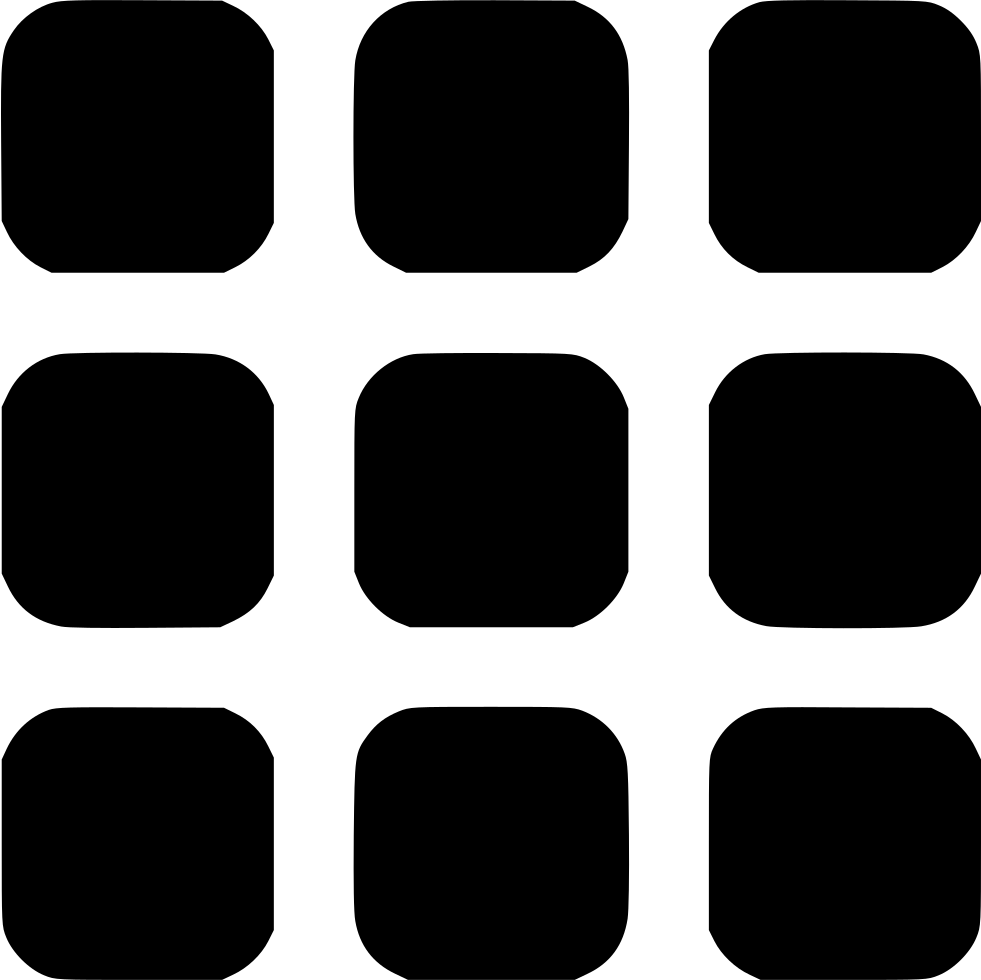HTML Basics
Learn HTML HTML Basics HTML Elements HTML Attributes HTML Comments HTML Colors HTML Style HTML CSS HTML Headings & Paragraphs HTML Formatting HTML Quotations HTML Links HTML Images HTML ListsHTML Intermediate
HTML Tables HTML Blocks HTML Classes & Ids HTML Iframes HTML Head HTML Layouts HTML File Paths HTML Pictures HTML Audio HTML Video HTML YoutubeHTML Advance
HTML Forms HTML Form Attributes HTML POST & GETSEO Tips & Others
SEO Tips Hosting Sites SEO ToolsTop 7 Free SEO Tools Every Website Should Use
For any website, you need a set of SEO tools to check the performance of your website! The higher the SEO ranking, the more visitors and traffic you get and the more revenue you can earn!
For most SEO tools, you need to pay a fee for their service. However, we will only talk about the Top 7 FREE SEO tools which anyone can use
However, most of these SEO tools have limited functions because they are the free version. Revise Zone is hoping to provide a platform for SEO in the future! It's free but, we hope we recieve enough funds through our donations to accomplish our goal. Don't worry you don't have to donate but, you surely can share us with your friends!
The Broken Link Checker
For any new website, there is bound to make urls which directs you to the 404 page. This is obviously a mistake done by the developer and so these must be fixed as soon as possible! This is because visitors might be discouraged to see broken links on your website. So we recommend you to use this tool to test your website for any broken links or dead links!
This website is personally our favourite but, it does have limited functions in the free version - you only can scan 500 pages! This is more than enough for small websites so we hope this helps
Sitemap Generator
You might have just created your own website and you want to get indexed by Google as fast as possible! Sitemaps are usually coded in XML and so this could mean the Web developer needs to learn how to code XML! This is not neccessary because, this free Sitemap generator creates your very own sitemap for your website. This is especially good for a new website when they want to be indexed by google as fast as possible! Google crawlers or robots have to crawl over 2 billion websites so they may take along time to crawl and index your website. This can be speeded up by using a sitemap and uploading it in Google Search console. We will explain how to do it below!
Like all free SEO tools, they have limited features and it can only generate a sitemap for only 500 pages
Google Search Console
Every web developer must set an account in Google Search console. It's free but, the process of connecting your domain to the Console is quite difficult. We will recommend you to watch this youtube video to show how you can connect your Google Search console account to your website
After connecting, go to the sitemaps option and enter the Url or the link to access the sitemap. For this to happen, the sitemap must be uploaded on your server. Make sure it's hidden. Then enter the url of the sitemap. If it does link, then it will say Success!
The Google Search console can help you track your visitors and check how many visitors are clicking on your website!
They also provide some advice on how to increase your SEO ranking such as improving your mobile compatibility!
SEO Website Ranker
There are many free SEO Website rankers which calculate the score the SEO of your website
We will recommend you some of the best free ones out there!
Woorank.com is an amazing SEO Website ranker. It also gives some advices on how to improve your onpage SEO for free. Woorank.com is very good for checking the overall SEO of the website! It checks for both on page SEO and Offpage SEO
What is offpage SEO - this means how popular your website is in social medias and other websites!
However, Woorank offers this option every 24 hours. So it is not a good idea to use if you want to check your SEO ranking as soon as you corrected your mistakes
Our next good tool is the Sitechecker.pro - this gives a good report on your onpage SEO only. Which is amazing and really good for websites! We personally love sitechecker.pro and we do recommend it to small websites!
However, again the crawling is only limited to a limited amount of pages and also the crawling only happens every 24 hours
You can't erase your cookies or cache for this because, this is a server-side timing
The last one we recommend is the Nibbler SEO checker - This is also used to check the Onpage SEO of the website and it also tells you places where you can improve
It's good to use all three because, some of them will give different advice and ways to improve your website
Cutestats
We don't recommend you to use the website Alexa for this because, even though Alexa is the system which ranks the websites, their services are highly expensive but, have a large variety of SEO tools
We recommend you to use Cutestats to check the global ranking of your website
However, you can update it every 5 hours but, the rankings get updated every 24 hours
Cutestats also give an estimate of the daily visitors and the valuation of the website
Another more accurate alternative is Similarweb.com but, new websites will not be updated in the Similarweb database. But it's still worth a try so go check it out
Mobile Friendly Checker - Google
A Mobile friendly webpage is important for a website. Not just for Google crawlers but, also for your visitors. Do you know that more than half of your website traffic comes from mobile phones!
This tester will tell you if your website is mobile friendly and also will tell you where to improve
It's free and you can try it so many times!
Page Speed Test
Google offers another free feature and that is to test your page speed on desktops and mobile phones. Page speed is very important especially for a new website but, a good reputable website can afford to have a poor page speed
The recommended score by us is over 80 for desktops and above 60 for mobiles
We will create a section on how to improve your page speed in the future so hope you bare with us
But if you can't wait, the best and simplest ways to improve your page speed is to compress and cache your files using a htaccess file
More
There are more free SEO optimising Tools - But we think these ones are enough to get you started! If you want to know more on how to improve your On page SEO you can learn for free by Revise Zone. We highlight the main things to include on your website so you can get ranked better! Get Started!